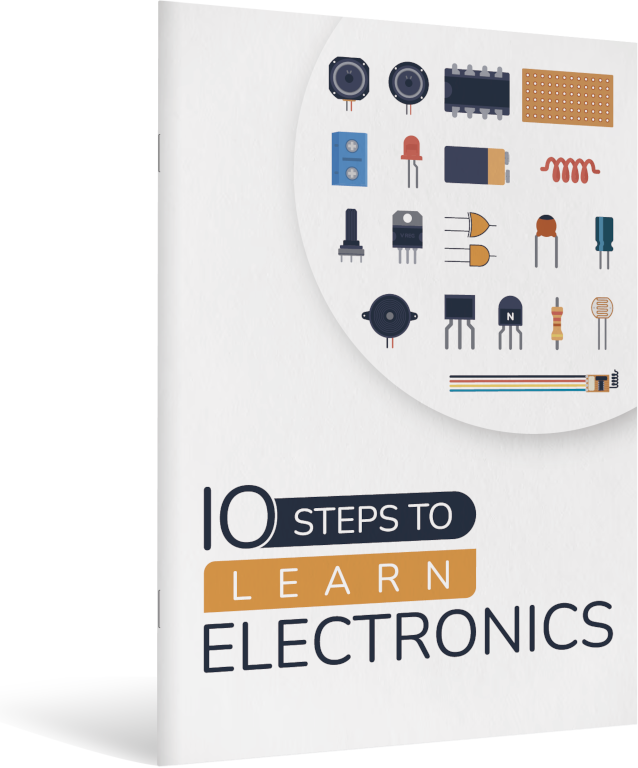Very few start drawing circuit schematic diagrams from scratch. You usually start with a picture of a circuit diagram that you found in a book or on the web somewhere.
Either you start with a complete circuit where you only need to do minor changes or you combine several smaller circuits into a larger one. For example, you take the reference circuit for a microcontroller and add a LED driver circuit to drive some LEDs and an amplifier circuit to drive a speaker.
The Art of Electronics (by Horowitz and Hill) is a good book to learn about electronics theory and to use as a reference for when you need a basic circuit of some kind.
For a beginner’s guide to KiCad, click here.
Create a schematic for your circuit
Initial drawing and calculations
Start out by drawing a simple block diagram of your circuit to get an overview.
If there are any component values you are unsure about, draw that part of your circuit out on a piece of paper and do the calculations. This will require a bit of knowledge about electronics theory, but you can come a long way if you understand a little bit of basic electronics.
Drawing in a schematic editor
Now, draw your circuit on your computer. To create a real-life printed circuit board out of your schematic, you need to draw it in a schematic editor first.
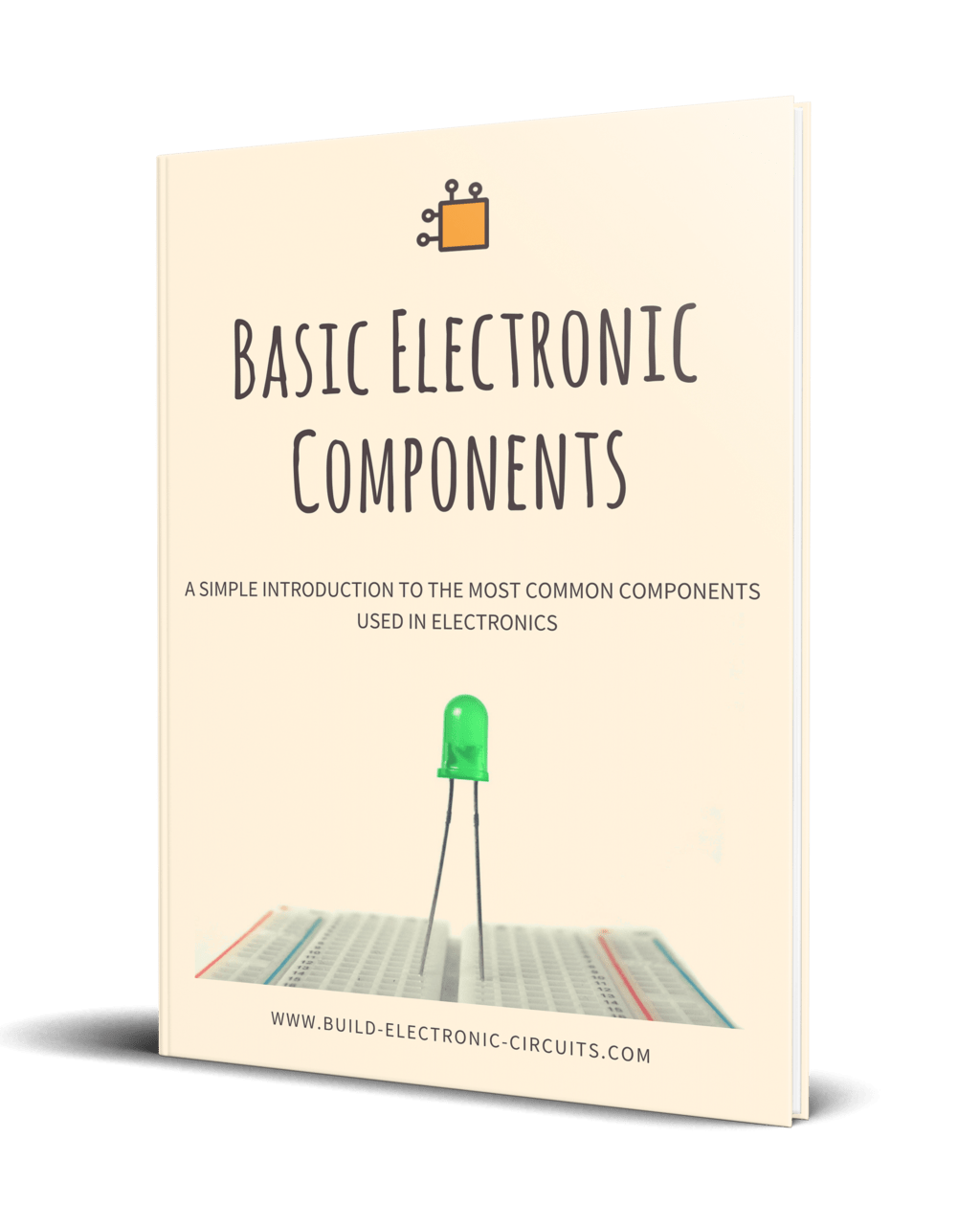
Get Our Basic Electronic Components Guide
Learn how the basic electronic components work so that circuit diagrams will start making sense to you.
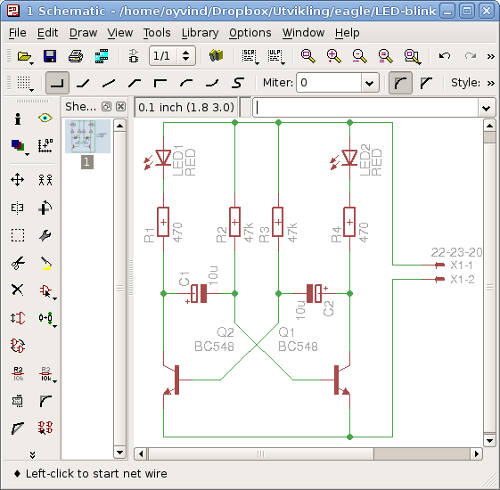
Verification
Before you go on to creating a PCB design, you should verify that the
- components for your circuit are available
- circuit behaves as you intend
I like to order components from one of the many available online component distributors. A quick search lets me know if they have the component or not.
To test the circuit there are two options. Simulate, or try it out. Not necessarily the whole circuit, but at least the part that you are unsure about.
Simulate the circuit on a circuit simulation software
For analog circuits like amplifiers and filters it is important to do a circuit analysis on a computer before you build the real thing. If you do the simulation, then you know how the circuit is supposed to work and it is easier to troubleshoot the circuit at a later stage.
Simulation can be done be the widely popular SPICE which is available in many different versions.
For circuits using digital electronic components like microcontrollers, you usually do not simulate the circuit.
Build your circuit on a prototyping board
Another good way to test your circuit is to actually build it on a prototyping board like a breadboard or a line stripboard. But you need to consider this method up against the price and time it takes to get your circuit board manufactured. If you have a very complicated circuit, it might take a lot of time to be able to build it on a breadboard and it might be really hard to spot errors. In these cases, testing smaller parts of your circuit that you are unsure about can be a good approach.

Summary
Creating a circuit schematic usually boils down to:
- finding the schematic “snippets” you need for your circuit
- combining all the “snippets”
- drawing the result on a computer
- verifying that it works
Return from Creating Circuit Schematic to Electronic Schematics
More Schematic Diagram Tutorials
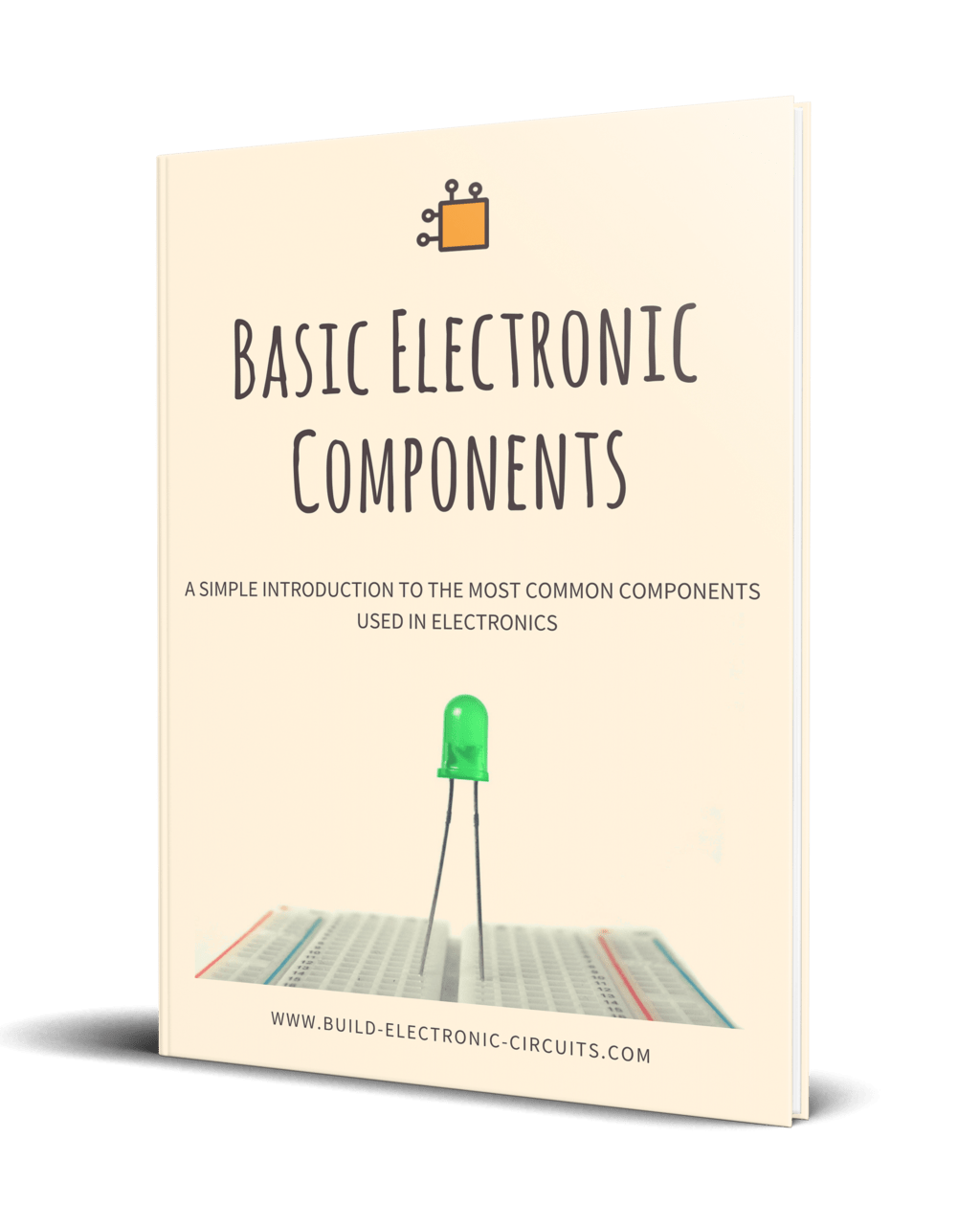
Get Our Basic Electronic Components Guide
Learn how the basic electronic components work so that circuit diagrams will start making sense to you.