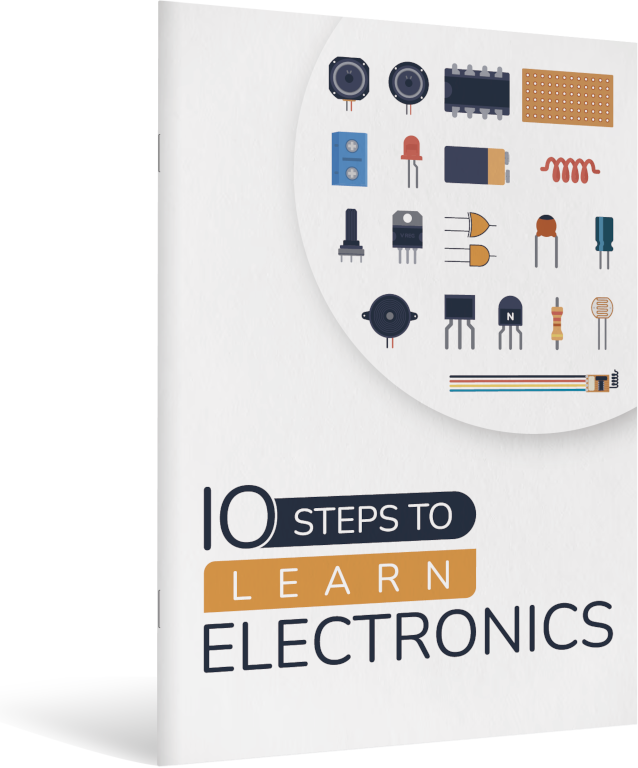A short circuit is a connection that was not meant to be there. For example, if you accidentally connect the plus to the minus of a battery, you have a short circuit between the plus and minus of the battery. Which is not good.
A short circuit is a connection that was not meant to be there. For example, if you accidentally connect the plus to the minus of a battery, you have a short circuit between the plus and minus of the battery. Which is not good.
You can use it as a verb as well:
“I accidentally shorted the battery and it exploded!”
(Yes, some batteries can really explode if you short-circuit them.)
This is a very important concept to understand because it’s used a lot in “electronics language”.
What Causes A Short Circuit?
If you built the circuit, the most probable is that YOU caused the short circuit.
I know that’s hard to accept.
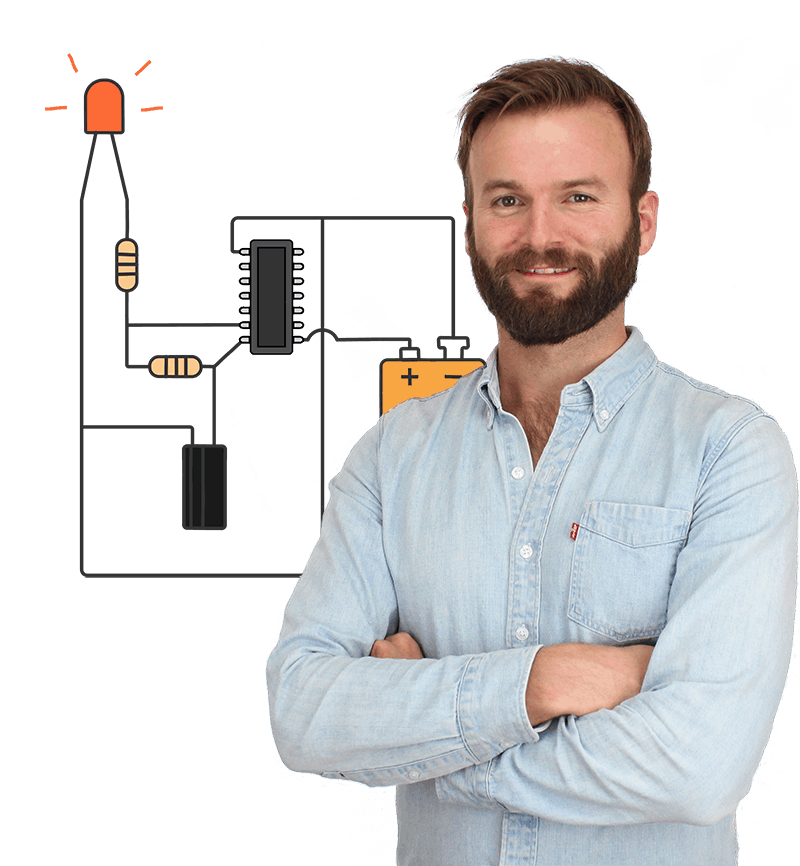
Oyvind's Circuit Tips
Get my tips for learning electronics, curious circuits, useful tutorials, hints for choosing components and much more via email.
I never accept it…
…until I find the error and realize there’s no way I can blame this on someone else.
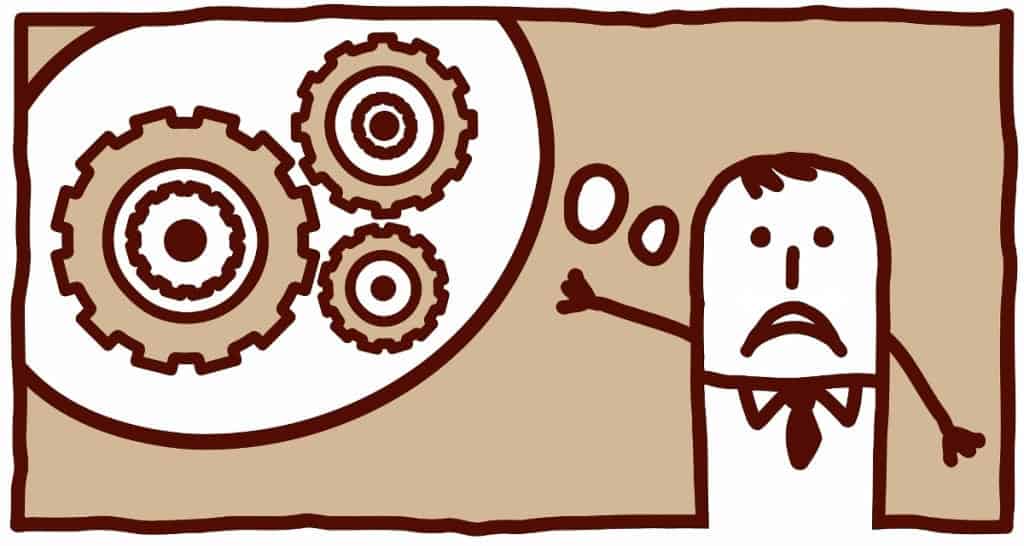
Connection Error
Every time I build a new circuit I check if I have corrected everything in the correct place before I connect the power.
This way I can make sure I haven’t created any short circuits from connecting something in the wrong place.
I go through each connection on my circuit diagram, then check if I have this connection on my board.
For larger circuits, I like doing this with a friend. For example like this:
My friend looks at the circuit diagram and says: “One side of the photoresistor should be connected to the plus, and the other side to the 33k resistor”
I look at my board to check this and reply: “Yep, that’s correct.”
Then my friend says: “The other side of the 33k should be connected to the base of the transistor”
Then I say: “Oooooops. I’ve shorted the 33k resistor.”
This means I’ve found the error: An unintentional connection between the two sides of the 33k resistor.
Solder Bridge
If you are a bit uncareful when you solder, you can get something called a solder bridge between two pads on your board. For example, if you add too much solder and the solder flows over to a pad close by.
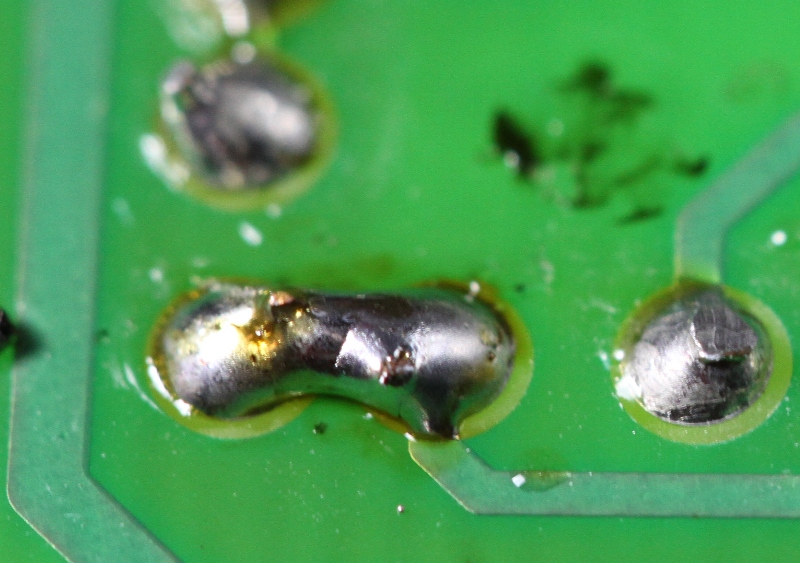
Pieces Of Metal
Another reason for having a short circuit could be that a little piece of metal fell onto your circuit. For example, when you cut the legs of a component, the piece you cut off can easily go flying off in an unknown direction. If it lands on your circuit, it can give you a short-circuit.
Conducting Surface
This is an embarrassing error to do. I’ve done it a few times. It’s when you place your circuit onto something made of metal.
If you’re using a breadboard, it’s not a problem. But if you have a circuit board with connections underneath your board, a metal surface will of course create a lot of short circuits for you.
It doesn’t have to be a surface either. Maybe you placed it on top of a screwdriver, some pieces of metal after clipping component legs, or something else.
Damaged Components
Another reason for short circuits can be a damaged component.
I had this happen to me a couple of weeks ago to my drone. It was a damaged transistor that created a short circuit between two of it’s pins.
You can read the whole story on how I repaired my drone here.
How To Find Short Circuits
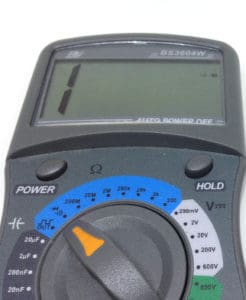
The best way to find short circuits is to use a multimeter with a continuity checker.
This tool will beep every time there is a connection between its two measurement probes. So, if you touch the tip of one probe to the other, it will beep.
You can use this to check if there is a connection between two points in a circuit. Touch the tip of each probe to the two points you want to check. If it beeps, you have a connection. And if these points were not supposed to be connected, you’ve found a short circuit!
Do You Understand What A Short Circuit Is?
Let’s say you have a circuit that doesn’t work, and you ask me for help. Would you know what the problem was if I told you:
“Ahh, I see the problem. You’ve shorted the battery.”
If the answer is yes, then I think you got it. If the answer is no, read through the beginning of this article again, then let me know your questions below.
More Basic Electronics Tutorials
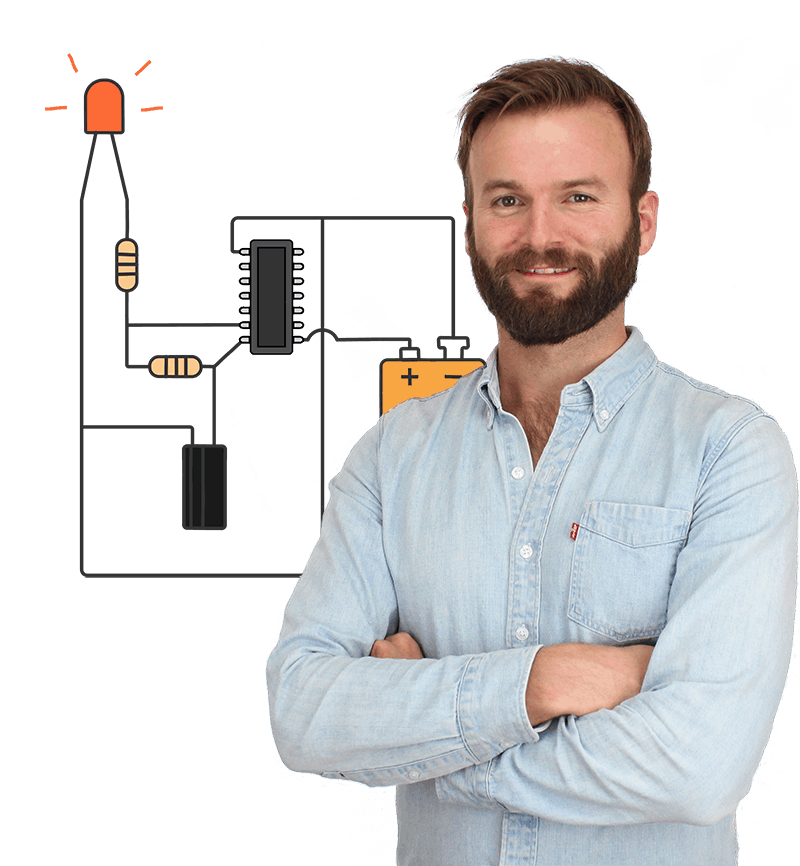
Oyvind's Circuit Tips
Get my tips for learning electronics, curious circuits, useful tutorials, hints for choosing components and much more via email.